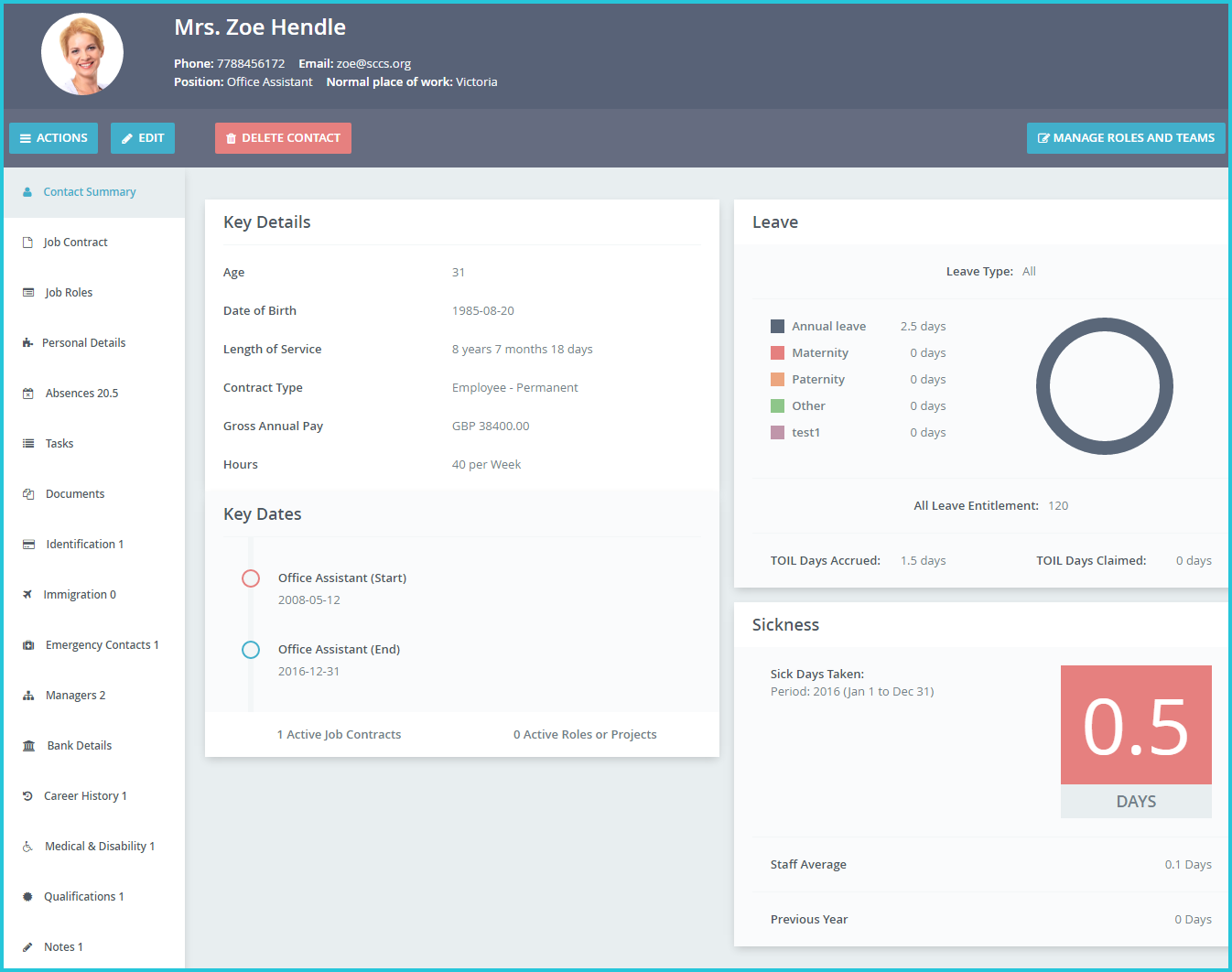Contact Summary¶
This is the screen you see first when you look up a staff member’s profile. It gives you a summary of that person’s data, including:
- Contact information, position, contractual place of work, department, manager, personal details, working hours and pay rate
- Annual leave entitlement and usage
- Sick leave taken by the staff member: This number is highlighted in red when it becomes more than the the average number of sick days taken by other staff in the organisation.
- Key dates such as contract start and end