Recruitment (ATS)¶
You can create and publish job vacancies on your self-service portal and website through this module. For jobs to get published from CiviHR to your website, the Public Vacancies List page must be linked to your website. Please contact your website maintenance service provider for that.
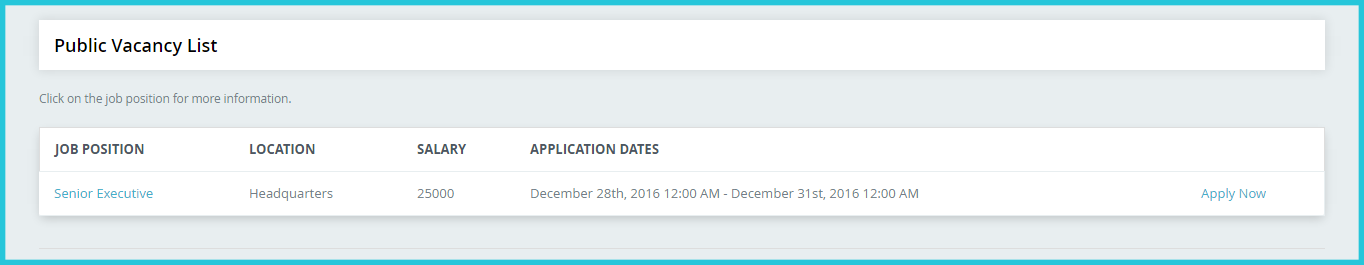
Applicants will be able to see the job description and apply online only as long as the status of the vacancy is set to ‘Open’. Use the start and end dates to fix when you start and stop receiving applications against a job position.
Each job position may have a different number of stages of recruitment and selection. For instance, the process to hire a junior executive may be different from that of hiring a CXO. Select and enable the stages that are relevant for the particular job position.
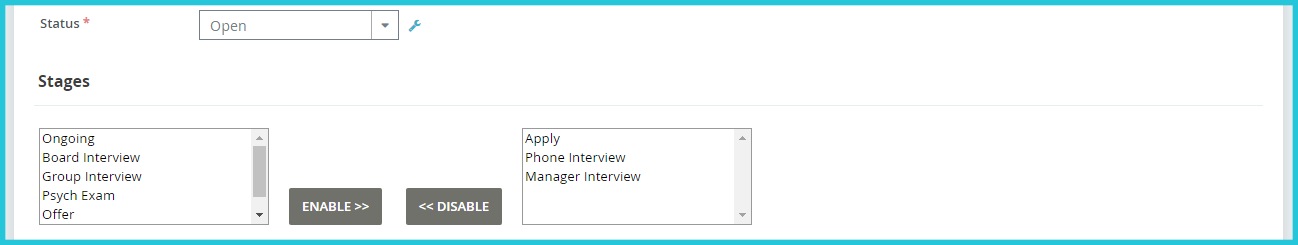
You can customise the online application form that applicants fill in when they click the Apply button against a job position. Under new vacancy, scroll to find the application form and click Edit or Create. Drag and drop fields from the right side of the popup to the left. If you hover your mouse over any field in the left pane, you will see the trash can icon which can be clicked to delete redundant fields.
You can save a newly created vacancy as a template, and re-use it the next time you need to hire for a similar job position.